In an age where agility and efficiency make all the difference, your choice of technology can either propel you forward or hold you back. Building a winning tech stack means selecting solutions that work seamlessly together, scale with your needs, and empower your team to do their best work. Below, we’ll explore six core areas of your stack—productivity, collaboration, AI & automation, infrastructure, security & compliance, and data & analytics—using select Microsoft products (and a few complementary tools) to illustrate how you can assemble a cohesive, growth-focused toolkit.
1. Productivity: The Foundation of Everyday Work
Centralized productivity apps keep your team moving.
- Microsoft 365 Business Standard & Premium: Cloud-native Word, Excel, and PowerPoint plus business-grade email (Outlook), OneDrive storage, and Teams chat. Premium adds advanced threat protection and device management.
- Office 365 E3: Everything in E3—compliance tools, analytics, and security—minus Teams, ideal if your organization already relies on another chat solution.
Tip: Begin with Business Standard to cover core needs, then upgrade seats to Premium or E3 as you tighten security policies.
2. Collaboration: Keeping Everyone in Sync
Real-time collaboration prevents silos—remote or in-office.
- Microsoft Teams Enterprise: Integrated chat, video conferencing, file sharing, and meeting recordings; supports large-scale events and rich app integrations.
- SharePoint Online: Collaborative intranet sites, document libraries, and automated workflows connect Teams conversations to living documents.
Tip: Create dedicated Teams channels linked to SharePoint project sites so files, wikis, and tasks live in one place.
3. AI & Automation: Working Smarter, Not Harder
Leverage AI to cut repetitive work and surface insights.
- Microsoft Copilot: An AI assistant across 365 apps that drafts emails, summarizes documents, and uncovers insights from your data (minimum 10 seats).
- Power Automate: Automate approvals, notifications, and data flows—easily link Teams and Outlook with your CRM or ticketing system.
Tip: Start with simple “if-this-then-that” flows—like automatically creating a Planner task when you’re mentioned in Teams.
4. Infrastructure: A Solid, Scalable Backbone
Reliable servers and cloud resources keep apps humming.
- Windows Server 2025 Standard (16-Core) : Enhanced container support, virtualization improvements, and built-in monitoring tools for on-premises or hybrid deployments.
- Azure Arc: Manage your on-prem servers, Kubernetes clusters, and Azure resources from one pane of glass.
- Azure Virtual Desktop: Deliver secure, multi-session Windows desktops to any device without complex VPNs.
Tip: Use Azure Arc to apply the same security and policy controls across cloud and on-prem servers.
5. Security & Compliance: Protecting Your Growth
Security can’t be an afterthought—it must be woven into every layer.
- Microsoft Defender for Endpoint: Endpoint detection and response that unifies threat data from Windows, macOS, Linux, and mobile devices.
- Microsoft Intune: Cloud-based device and app management—enforce encryption, patching, and conditional access across laptops and phones.
- Azure Active Directory (Azure AD): Single sign-on, multi-factor authentication, and identity protection for all your Microsoft and third-party apps.
Tip: Enforce Azure AD Conditional Access policies to require MFA when users access critical resources from unknown networks.
6. Data & Analytics: Turning Information into Insight
Data-driven decisions accelerate growth.
- Power BI: Self-service dashboards and reports that connect to 365, Azure SQL, Dynamics 365, and countless other data sources.
- Azure SQL Database: Fully managed relational database with built-in high availability, scaling, and intelligence for performance tuning.
- Azure Synapse Analytics: Combine big data and data warehousing in one analytics service for enterprise-scale insights.
Tip: Embed Power BI reports directly into Teams channels or SharePoint pages so everyone has up-to-date metrics at their fingertips.
Bringing It All Together
By combining these tools, you’ll have a tech stack that supports core productivity, fosters collaboration, leverages AI, and scales on a secure, data-driven infrastructure.
As you evaluate your current setup, ask yourself:
- Which tools are underutilized?
- Where are the biggest security gaps?
- What processes could benefit most from automation?
Begin with the highest-impact areas—perhaps rolling out Copilot for your finance team or strengthening endpoint security with Defender—and expand your stack in phases. With the right mix of Microsoft solutions (and a few complementary services), you’ll be ready to seize new opportunities, delight your customers, and drive sustained growth all year long.