In the vast landscape of technology and free-flowing information, the threat of malicious hyperlinks looms large. Cybercriminals often use deceptive links to compromise security and gain unauthorized access to personal or sensitive information. However, with the proper knowledge and habits, you can protect yourself and your organization from falling victim to these digital traps. In this guide, we’ll explore four key strategies to avoid malicious hyperlinks and fortify your defenses.
1. Security Awareness Training: Knowledge is Power
In the digital age, where the threat landscape constantly evolves, arming yourself with knowledge is the first defense against threats. Security awareness training is a pivotal component of this defense and there are no shortage of tools. Here’s what to look for and what they should provide:
a. Education
The platform should focus on equipping users with the knowledge and skills needed to recognize and thwart potential cyber threats.
b. Interactive Training Modules:
These modules are designed to educate users on the various tactics employed by cybercriminals, including the anatomy of phishing emails, social engineering techniques, and the importance of secure password practices.
c. Simulated Phishing Campaigns:
To reinforce the lessons learned in training, tools should allow organizations to conduct simulated phishing campaigns. These campaigns mimic real-world phishing scenarios, providing employees with hands-on experience in identifying and avoiding phishing attempts. The platform should provide detailed reports and analytics to help organizations assess their vulnerability and track improvements over time.
d. Continuous Learning and Assessment:
Ongoing education and assessment tools to ensure that users stay abreast of the latest threats. Regular updates and additional training modules keep the content relevant and help users adapt to evolving cybersecurity challenges.
Internally, we leverage Knowbe4 to help us and our clients accomplish all of the above.
2. Check the Link Closely: Don’t Rush, Verify
A lot of this will be learned in your security awareness training, but it’s so important that it also deserves its own section. Here are some tips to help you check the links more closely.
a. Hover Over the Link
Before clicking on any hyperlink, hover your cursor over it to reveal the actual destination URL. The displayed link might differ from the true destination, especially in phishing emails or deceptive websites. Confirm that the URL matches your expectations and is a legitimate and secure site.
b. Examine the URL Structure
Carefully inspect the structure of the URL. Threats often contain URLs that mimic legitimate sites with slight variations, such as misspellings or additional characters. Compare the URL with the official website’s address and be wary of any discrepancies.
c. Look for HTTPS
Legitimate websites use HTTPS to encrypt data transmitted between the user’s browser and the website’s server. Check for “https://” at the beginning of the URL. If a site only uses “http://” or lacks encryption, it may be susceptible to cyber threats. Be cautious when entering personal information on such websites.
d. Beware of URL Shorteners
URL shortening services, while convenient, can be misused by cybercriminals to hide the true destination of a link. If you receive a shortened URL in an email or message, use URL expander tools to reveal the full link before clicking.
e. Verify the Source
In phishing emails, links may appear legitimate at first glance. However, the source of the email is crucial. Double-check the sender’s email address to ensure it is authentic. Be wary of emails claiming to be from official sources but have suspicious or misspelled email addresses.
f. Think Before You Click
If something feels off or if you’re unsure about the legitimacy of a link, it’s better to err on the side of caution. Avoid clicking on links in unexpected emails or messages. Instead, independently verify the information or contact the sender directly through a trusted method to confirm the link’s authenticity.
g. Use Security Software
Employ reputable antivirus and anti-malware software that includes web protection features. These tools can automatically detect and block access to malicious websites, adding an extra layer of defense against potential threats.
By incorporating these practices into your online habits, you can significantly reduce the risk of falling victim to malicious hyperlinks. Remember, a moment of caution can save you from the potential consequences of a cyberattack. Stay vigilant, be proactive, and make checking links a standard part of your digital routine.
3. Keep Software Up-to-Date
Maintaining the security of your digital environment requires more than just awareness and cautious behavior—it demands a commitment to keeping your software up-to-date. Here’s why regular software updates are paramount and how they contribute to a fortified defense against cyber threats:
a. Address Vulnerabilities
Software vulnerabilities are like open doors for cybercriminals, providing entry points for attacks. Developers continually identify and patch these vulnerabilities through software updates. By keeping your operating system, applications, and security software up-to-date, you ensure that known vulnerabilities are addressed promptly, reducing the risk of exploitation.
b. Enhanced Security Measures: Staying Ahead of Threats
Cyber threats are dynamic and ever-evolving. Security updates not only address existing vulnerabilities but also introduce enhanced security measures to counter new and emerging threats. Regular updates provide your software with the latest defenses, making it more resilient against the evolving tactics of cybercriminals.
c. Protecting Against Exploits: Exploited Weaknesses
When vulnerabilities are identified in software, cybercriminals often exploit them to gain unauthorized access or launch attacks. Regular updates close these loopholes, making it significantly harder for attackers to exploit weaknesses in your system. By staying up-to-date, you reduce the likelihood of falling victim to exploits that target outdated software.
d. Improved Performance and Compatibility: Beyond Security
Software updates not only enhance security but also improve overall performance and compatibility. Developers often release updates to optimize code, fix bugs, and ensure seamless integration with other applications. This results in a more stable and efficient software environment.
e. Automated Updates: Streamlining the Process
Enabling automatic updates whenever possible streamlines the process of keeping your software current. This ensures that you receive critical security patches in a timely manner without the need for manual intervention. Automated updates are especially beneficial for users who may forget or neglect to check for updates regularly.
4. Email Security Tools: Gatekeepers of the Inbox
Email, despite being a cornerstone of communication, remains a prime target for cybercriminals seeking to exploit vulnerabilities and deceive users. Email security tools play a crucial role in fortifying your digital communication channels. Here’s a closer look at the significance of these tools and how they act as vigilant gatekeepers of your inbox:
a. Advanced Email Filtering: Identifying and Blocking Threats
Email security tools leverage advanced filtering mechanisms to identify and block malicious content before it reaches your inbox. These tools analyze incoming emails in real-time, using a combination of threat intelligence, machine learning, and behavioral analysis to detect and quarantine phishing attempts, malware, and other malicious elements.
b. Phishing Detection and Prevention: Recognizing Deceptive Tactics
Phishing remains a prevalent threat in the cyber landscape. Email security tools excel in recognizing phishing attempts by analyzing email content, links, and sender behavior. They can flag emails that exhibit suspicious characteristics, such as deceptive URLs, mismatched sender details, or requests for sensitive information.
c. Attachment Scanning: Guarding Against Malware
Attachments are a common vector for malware distribution. Email security tools incorporate robust attachment scanning capabilities to detect and block malicious files. Whether it’s a seemingly innocent document or an executable file, these tools analyze attachments for known malware signatures and behavior patterns to prevent potential infections.
d. Real-Time Threat Intelligence: Adapting to Evolving Threats
The threat landscape is dynamic, with new tactics and techniques emerging regularly. Email security tools stay ahead of the curve by integrating real-time threat intelligence feeds. These feeds provide up-to-date information on the latest cyber threats, enabling the tools to adapt and enhance their detection capabilities in response to evolving attack methods.
e. Authentication Protocols: Verifying Sender Legitimacy
Email security tools enforce authentication protocols like SPF (Sender Policy Framework), DKIM (DomainKeys Identified Mail), and DMARC (Domain-based Message Authentication, Reporting, and Conformance). These protocols verify the legitimacy of the sender, preventing email spoofing and ensuring that emails claiming to be from a specific domain are legitimate.
f. User Education and Training Integration: Building Human Firewalls
Some email security tools integrate with user education and training programs. They provide real-time feedback to users about potential threats, educating them on how to identify and handle suspicious emails. This proactive approach helps build a human firewall within the organization, with users becoming an active line of defense against phishing attacks.
g. Incident Response and Reporting: Streamlining Mitigation
In the unfortunate event of a successful phishing attempt or security incident, email security tools often include incident response features. These tools streamline the process of mitigating the impact by providing insights into the nature of the incident, enabling rapid response, and facilitating post-incident analysis to strengthen future defenses.
h. Integration with Security Ecosystem: A Comprehensive Defense
To create a robust security posture, email security tools often integrate seamlessly with other cybersecurity solutions, such as endpoint protection, network security, and identity management systems. This interconnected ecosystem enhances the overall defense against multifaceted cyber threats.
By deploying and maintaining practical email security tools, organizations can significantly reduce the risk of falling victim to email-based cyber attacks. These tools serve as vigilant gatekeepers, tirelessly analyzing, filtering, and blocking threats to ensure the integrity and security of your digital communication channels.
Conclusion: Strengthening Your Cyber Fortress
In the vast and dynamic landscape of cyberspace, where threats lurk around every digital corner, safeguarding your online presence is paramount. By adopting a proactive and informed approach, you can significantly reduce the risk of falling victim to malicious hyperlinks and cyber threats. Let’s recap the four major points that serve as pillars in fortifying your cyber fortress:
- Security Awareness Training with KnowBe4: Empower yourself and your team with the knowledge and skills needed to recognize and thwart cyber threats. Platforms like KnowBe4 provide interactive training modules, simulated phishing campaigns, and continuous learning to build a security-aware culture within your organization.
- Checking Links Closely: Before clicking, take a moment to scrutinize links. Hover over them to unveil the actual destination, examine the URL structure for anomalies, and be wary of URL shorteners. Trust your instincts, and if something feels off, verify the link independently before proceeding.
- Keeping Software Up-to-Date: Regularly update your operating system, applications, and security software. This addresses known vulnerabilities and introduces enhanced security measures to counter evolving threats. Automated updates streamline the process, protecting you against the latest exploits.
- Email Security Tools as Gatekeepers: Deploy robust email security tools that act as vigilant gatekeepers of your inbox. These tools offer advanced email filtering, phishing detection, attachment scanning, real-time threat intelligence, authentication protocols, and integration with user education programs. Together, these features create a comprehensive defense against email-based cyber threats.
Incorporating these practices into your digital routine and organizational cybersecurity strategy will bolster your resilience against the ever-present and ever-evolving landscape of cyber threats. Stay informed, stay vigilant, and navigate the digital realm confidently, knowing that you’ve fortified your cyber fortress against potential adversaries.