Closing the Year Strong: IT Maintenance Steps You Shouldn’t Skip

As the year draws to a close, most businesses are focused on closing deals, finalizing budgets, and planning for the next quarter. But in the rush to wrap up 2025, one critical task often gets pushed aside — year-end IT maintenance.
Your infrastructure has been running all year, supporting users, storing data, and keeping operations running smoothly. Now is the perfect time to give it the attention it deserves. A few well-planned maintenance steps can prevent unexpected downtime, improve performance, and set your business up for a seamless start in 2026.
Here’s what every organization should focus on before the year ends.
1. Audit Your Infrastructure Health
Think of this as your IT system’s annual check-up. Over time, even the most well-maintained environments develop inefficiencies — outdated patches, redundant applications, or unused resources quietly draining performance and budget.
Run a full assessment of your servers, storage, and network components. Are firmware and OS versions up to date? Are there performance bottlenecks that went unnoticed during peak workloads? Tools like monitoring dashboards or performance analytics reports can help you pinpoint where optimization is needed.
A health check now can prevent costly breakdowns later — and ensures your infrastructure enters the new year stable, secure, and ready to scale.
Pro tip: Don’t just look at the hardware. Assess configurations, licenses, and user permissions too — they often reveal small issues that can grow into big problems if left unchecked.
2. Patch, Update, and Protect
Cybersecurity threats don’t take holidays — and vulnerabilities discovered at year-end are often exploited when businesses are least attentive. Now is the time to close those gaps.
Review pending software updates, security patches, and firmware releases across all systems — from endpoints to servers and cloud platforms. Ensure antivirus and endpoint protection tools are current, and double-check that automatic patching policies are working as intended.
If you’re managing hybrid or multi-cloud environments, verify that access controls and identity management tools are aligned across systems. Consistency in security settings is your first line of defense.
Pro tip: Create a short post-patch validation checklist — verifying key applications still function correctly after updates can prevent unpleasant surprises later.
3. Review Your Backups and Recovery Plan
Backups often sit quietly in the background — until you need them most. Before wrapping up the year, test your backup and disaster recovery (BDR) systems. Verify that backups are running as scheduled, and more importantly, confirm that data restoration actually works.
Simulate a recovery scenario. How long does it take to restore critical systems? Are all your essential files included in the backup scope? If you’ve added new platforms or workloads this year, make sure they’re part of your protection plan.
Many businesses discover too late that their “backups” were incomplete, outdated, or corrupted. Don’t let that be your year-end story.
Pro tip: Document recovery times and storage locations. This not only strengthens compliance but helps your team act faster in a real incident.
4. Optimize for Cost and Performance
With 2026 budgets being finalized, now’s the right time to evaluate how efficiently your IT resources are being used. Review cloud spending, license utilization, and storage allocation. Identify underutilized virtual machines, orphaned resources, or unnecessary service tiers that could be consolidated or downgraded.
Cloud optimization isn’t just about saving money — it’s about aligning resources with business demand. Eliminating waste creates room for strategic investments in modernization, security, or automation next year.
Pro tip: Use performance metrics to guide decisions — right-sizing resources based on actual usage ensures you’re paying only for what delivers value.
5. Document, Clean Up, and Plan Ahead
A well-documented IT environment is easier to manage, scale, and secure. As you close the year, take time to update network diagrams, asset inventories, configuration records, and access control lists.
This is also a great moment to declutter — remove inactive user accounts, archive outdated files, and retire legacy systems that no longer serve business needs.
Then, use the insights from your audits and clean-ups to guide your 2026 IT roadmap. Identify areas where automation, modernization, or managed services could improve efficiency and reduce operational load.
Pro tip: Involve both IT and business leaders in this review. Collaboration ensures technology priorities stay aligned with organizational goals.
Final Thoughts
Year-end IT maintenance might not feel as exciting as planning next year’s projects, but it’s what makes those projects possible. A few hours spent reviewing, optimizing, and securing your infrastructure today can prevent days of downtime and thousands in lost productivity later.
Treat these final weeks not as an ending, but as an opportunity — a chance to strengthen your foundation before building what’s next.
Because when your systems are healthy, your business can move faster, innovate more, and start the new year with confidence.
Start your year-end IT review today — identify performance gaps, strengthen resilience, and ensure your infrastructure is ready for 2026.